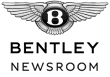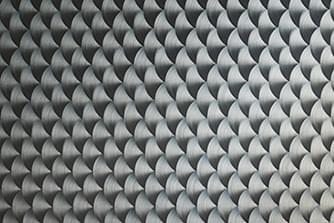HOW TO UNSUBSCRIBE
To unsubscribe from news alerts from Bentley Newsroom;
- Login to Bentley Newsroom using your username and password (if you have forgotten your password, click on the button below the "Register New Account" button and follow the on screen prompts)
- Click on your name at the top right of the webpage
- Click "Update Your Details" to view your account settings
- Within the section "Preferences", select "None"
- To save your changes, click "Update Details"
- You will no longer receive updates from Bentley Newsroom
HOW TO EDIT YOUR PREFERENCES
To change your preferences;
- Login to Bentley Newsroom using your username and password (if you have forgotten your password, click on the button below the "Register New Account" button and follow the on screen prompts)
- Click on your name at the top right of the webpage
- Click "Update Your Details" to view your account settings
- Within the section "Preferences", select either "All Bentley News" to receive all news alerts sent by Bentley Newsroom, or select "Motorsport Only" to receive news alerts specifically relating to Motorsport
- To save your changes, click "Update Details"